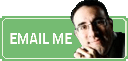Free Content: How to Rebuild Your Medical Device Site From Scratch
Note: I created an hour-long webinar, “A Look at Current Medical Device Company Websites, as a follow-up to the video you just watched. It fast-forwards two years to see how the websites shown above evolved over the course of 24 months. Interesting!
How to Rebuild Your Medical Device Website From Scratch [Transcript]
Hi, this is Joe Hage. I am the founder of Medical Marcom and also the leader of the Medical Devices Group on LinkedIn. I’d like to talk with you today about how to rebuild your medical device website from scratch.
Medical Marcom specializes in marketing communication and strategy, lead generation, website development, and social media for medical device and related companies. As I mentioned, I lead the Medical Devices Group on LinkedIn and, as of this recording in June 2012, the Group has 120,000 members from all over the world.
Now let’s discuss how you can rebuild your medical device website from scratch.
First let me ask, “Why do you have a website in the first place?”
Just as a spider wants its prey flying into its web, you want people flying into your website. When they do, they can learn about you and your services, and you have the chance to sell them something.
Are you sure your prospect can find you? Make sure your website is set up in such a way Google can serve your website as a top choice when prospects are searching for your categories.
When your prospect arrives, will she be engaged or will she decide this isn’t what she’s looking for? So how do you present yourself in a way that will engage your prospect?
And if your prospect is engaged, will you give her a way – and a reason – to share her contact information with you so you can begin a dialogue?
How do you know when you need a complete site rebuild versus just needing a few tweaks here and there?
It comes down to these three questions:
• Can your site be found by web browsers?
• Is it engaging?
• And will prospects be willing to share their contact information with you?
To illustrate, let’s look at BioLife Solutions.com, a website I recently redesigned. Before we continue let me point out that my background hails from the client side. So my area of expertise is in marketing strategy and project management. Members of my extended team are experts in website architecture, design, and implementation.
The following observations approach the question, “How do I redesign my medical device website from scratch?” from your perspective; that is, the client’s perspective.
Here is the old BioLife Solutions homepage. It’s not bad. It has an expected layout – and in web design – expected is good. Users expect the logo to be in the top left-hand corner. They expect that logo to be clickable and to bring you back to the homepage. They expect primary navigation cross the top and, maybe, secondary navigation above that … as you see here.
Immediately under that is a rectangular graphic element – also expected and common. Under that, is a short description about what BioLife Solutions does, along with icons showing that the products are supported by FDA Master Files and have ISO certification.
Three columns of text follow: One for Products, one for News, and one for Events. This is pretty good … so why redesign the whole site?
In this case, the site was not architected well. Behind the scenes, the site was not indexed.
What does that mean? It means Google and other web browsers cannot see the content on the page. They cannot read the terms that BioLife discusses and so BioLife is missing out on being found when prospects are doing searches for its products and its categories.
As a result, site traffic was quite low and, therefore, there wasn’t much to do with a few analytic metrics the company collected on the site.
The site could be more engaging. The look and feel of the site was outdated. The homepage did not help me understand the competitive advantages of using their biopreservation media versus making my own. And I did not know what to expect if I clicked on the primary navigation items called “Technologies” or “BioZone.”
So it was not easy to find the site, it could have been more engaging, and it gave me no incentive to leave my contact information … that is, unless I went to the contact us page and filled out a form because I wanted a salesperson to contact me.
Said another way, there was no way to nurture a lead. It was all or nothing. Either you tell us you want us to call you or you leave without us ever knowing you stopped by. This is suboptimal.
We decided to build a new site from scratch. There was no point reinventing the wheel … so we took screenshots of what’s out there already and presented them to the client.
This is a cross-section of sites in the medical industry. You’ll notice all of them have their logo in the top left-hand corner and almost all of them have their primary navigation across the top. Similarly, you’ll find almost all of them start with some kind of rectangular graphic on the top third of the homepage.
Underneath that, the designs begin to differ a bit. There’s not one that is “more correct” than the next. At this point, it’s really up to the client preference. Which is why we presented so many images so we had a basis for discussion: What do you like, what don’t you like?
Ultimately, we narrowed his favorites down to the following ten: There were different elements of each that he called out and so … the next step was cutting and pasting … basically, creating a mock up upon which we could build our prototype.
At the end of this presentation is your opportunity to download a PDF of all these screenshots.
Here’s where we landed.
• We put the logo and primary (and secondary) navigation exactly where you expect them.
• For the familiar rectangular graphic element, we adopted a slider, so that space could have multiple purposes. We picked that up from the Pfizer website.
• Underneath we have space for the company description. On the previous site, that was a graphic element and not text or appropriately treated so BioLife could get “credit” for those terms with search engines.
• We kept the three-column structure, added some product shots, and rearranged what would go where.
So from a concept standpoint, we didn’t stray far from where we started. Remember, the mock-up came about after we reviewed more than two dozen medical sites.
Let’s look at the old site and the mock-up side-by-side.
When we put them side-by-side, the differences become more noticeable.
• Relative to the proposed design, the old design spent a lot more real estate on its logo, navigation, and opening graphic. On the new design, we were able to get the key selling proposition above the fold; that is, you could probably read it without scrolling down.
• I think the choice of colors and fonts along with some product shots made the site more inviting.
• And I’ll share with you in a moment something we added to capture leads.
So let’s look at the new site.
It’s a lot like the mock-up, which is good. That was the result of good communication and upfront expectation management with the client. We made a few modifications.
You can see we added an “Order” button to the secondary navigation and we introduced “Evidence,” “Blog,” and “Company” to the primary navigation.
The slider made the final cut and, importantly, the value proposition is captured right up front: “Extend Cell Stability.” We introduced a second brand color to brighten up the place.
You see that “1,000 Sample Giveaway” to the right of the slider? Let’s go to the next slide and inspect that more closely.
I asked the client what the value of a new customer is. Let’s just say it’s comfortably more than the cost of shipping a sample. I thought the sound of giving away 1,000 samples had an exciting ring to it.
Of course, to give away 1,000 samples, we’ll need 1,000 leads! That would exceed my client’s wildest hopes. Who wouldn’t want a free sample if they are already shopping for biopreservation media? That’s the point of having hit the site in the first place!
We made it exceptionally easy to get one. First, all you have to do is enter your email address to start the process. Once they click, “Get a Vial” they are sent to a sample form to finish their request. Since we have to physically ship them an item, it’s no surprise we need the company name, title, and physical address. Presto! A warm lead.
Before we conclude, let’s review what we learned.
• Your site is like a spider web
• Bring people in
• Make sure you’re engaging
• Give them a reason to share their contact information
• And if you’re not … consider rebuilding
• Look and see what everyone else has built (or review this presentation!)
• Take the best pieces
• Mock them up and
• Voila! A new website!
I hope you got a lot out of this presentation, “How to Rebuild Your Medical Device Website From Scratch.”
My name is Joe Hage and you are welcome to contact me at JHage@MedicalMarcom.com. Also check out the Medical Devices Group on LinkedIn at the address you see here. And if you’d like screen shots of the 33 medical websites I featured in the presentation, I’ve compiled them in a PDF for your easy reference. Download it from this page, above.
Thank you very much.