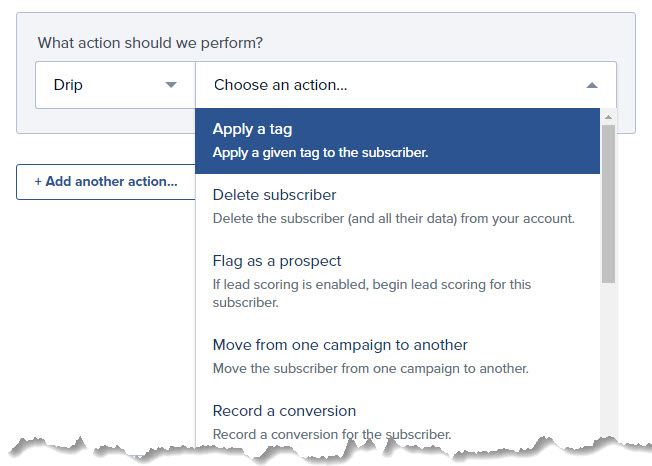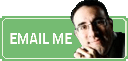Remember how I was “so clever” and saved $180/year by moving my version of Acrobat from my old computer to my new? Well,
• The license didn’t transfer, rendering the new computer version useless; and,
• The license no longer worked on the old computer either, rending the old computer version useless.
So I begrudgingly bought the $198 annual software-as-a-service version of Adobe Acrobat Pro DC. There are a slew of improvements versus my no-longer-supported version of Acrobat 8.1.

megahertz needs a capital H.
For context, as a medical device marketing consultant, I absolutely require Adobe Acrobat to do my job effectively.
Everyone knows what a PDF is except maybe my mother (who likes Joey’s weekly Journey emails; they make her so proud). I routinely edit brochures and the like.
What Adobe gave and took
As I watched some of the how-to videos, I was excited to learn I could edit PDFs on my own. For example, if I saw “The journey,” I could change the text to an uppercase “J.”
That would be excellent because:
• The change could be “done in one.” I saw, I changed, it’s done.
• I wouldn’t have to make a crossout, a “replace text,” or a comment saying, “capitalize Journey.”
• I’d save money. Bruce would not spend time on the simple change.
• I’d save time. I wouldn’t have to open old and new files to compare and make sure Bruce made the change.
Alas, no. And, “if only Adobe thought this through a little better.”
Here’s the conclusion to a painfully long chat with Adobe Support:
Joseph Hage: Bruce sends me a PDF from Illustrator. He checked the box that said it is editable.
Joseph Hage: Joseph opens the file and sees Bruce wrote, “What did wasim say?”
Joseph Hage: Joseph modifies the document. Now it says, “What did Wasim say?” It also says, “We need a new picture of Wasim. Use the one in our shared folder.”
Joseph Hage: Joseph sends the modified PDF to Bruce. HERE IS THE QUESTION.
Joseph Hage: When Bruce opens Joseph’s modified file (capital W), does Bruce have to go to Bruce’s Illustrator file and make the “w” a capital “W” on HIS ILLUSTRATOR FILE?
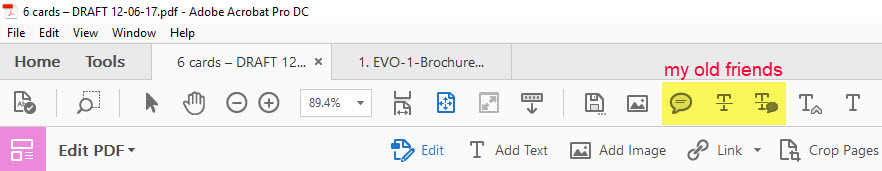
Wasim: So if he select Yes, he will be able to see the changes and will also be able to edit the PDF directly instead of editing the Illustrator file. But, if you want the changes to be done in Illustrator (the print-ready file), your designer may need to make those changes to original Illustrator file created by him.
Conclusion: Hello, Comment Bubble, my old friend. I’ve come to talk with you again.
I feel 1,451 subscribers lighter.
In “Bye, Bye, Mindaugus,” I said I was going to get rid of 1,500 subscribers. I did it last week.
I sent a message to 1,473 subscribers who hadn’t opened any of my last 10 email messages. Even with the provocative subject line, I got one of the worst open rates I’ve had since I started with Drip two months ago.
Pictured below for your entertainment, this is what they received.
Among 1,473 recipients, only 136 opened the email. That’s 9.2%.
Of those, (only) one in six recipients clicked the shiny yellow button to stay. (I thought it would be higher.) These 22 prodigal children were immediately rewarded with a highly entertaining video. (Click to watch.)
And now, if for any reason, I want to treat these 22 differently, I can. By confirming, they clicked a “trigger link” that tagged their profile as “Staying!”
With these, I can “perform an action,” including “send a one-off email” and “flag as a prospect.”
As before, I recommend Drip as your email provider.
Fast Round
- So that funny unsubscribe message? Looking for inspiration, I googled “funny unsubscribe messages,” found this, and liberally adapted number seven. (That Internet has everything. I sure hope I can still access it after the Net Neutrality vote tomorrow.)
- From that same article, #9 is Groupon: “When you click “unsubscribe” at the bottom of a Groupon email, you are taken to a screen to confirm your decision. Upon confirming, you land on a page that has a gif of a man named Derrick sitting at his desk.” (He gets doused with water for having annoyed you.) I thought, I want to do something funny like that and, while possible with Drip, it requires a bit of a workaround. email me if you want to learn how.
- Rand Fishkin is great. And you can make whiteboard videos for your company, do it. See What Do Google’s New, Longer Snippets Mean for SEO? – Whiteboard Friday. And notice how clean the landing page is. Lots of white space, the video, a jpg of the whiteboard, a podcast, and the transcript. Something for everyone. Inspirational.
Thank you for joining me on The Journey.
Did you enjoy this email? Then write me back or share it with a friend!