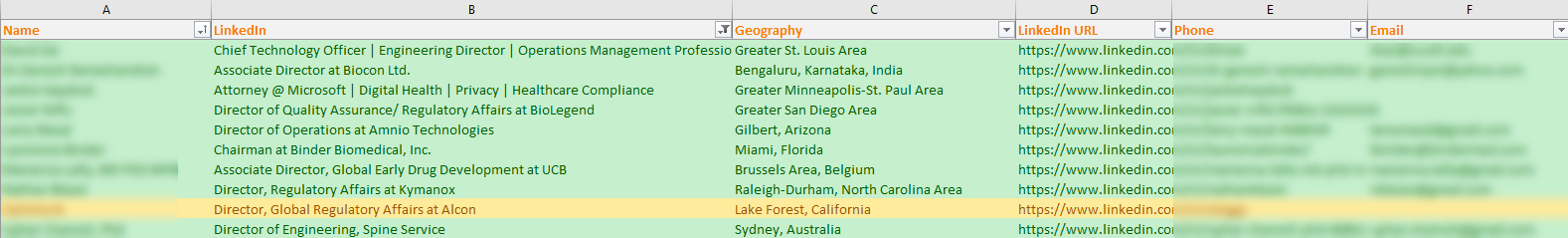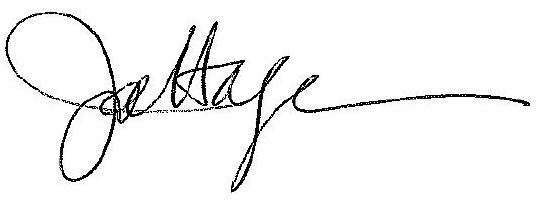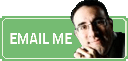In just five day’s time, more than 500 people requested my client’s work.
350 of them even told their friends about her.
Here’s how you can do this, on your own, step by step. It’s easy.
1. Upload a PDF to LinkedIn.
This is what we uploaded.
And this was the message that accompanied it.
2. Give most of the story.
Since it’s possible to download a PDF directly from your LinkedIn timeline (few realize this), we teased regulatory prospects with just a peek to see: The template is immediately relevant to your work. If you want the whole thing, you’ll need to act.
November 2023 update: Leave it to LinkedIn to unnecessarily downgrade the platform. You can no longer download a PDF directly from your timeline. Why? Because LinkedIn. 🙄
3. Make it exceedingly easy to get.
Nirali gave the simple “Yes please” comment to get the template, but not before giving Michelle a congratulatory note.
Of course, Nirali could have visited Michelle’s site to get the template. Michelle gave the leanraqa.com/RPA link in her opening message. Which brings us to number four.
4. Give them options.
Nirali could’ve completed a traditional lead-gating form on Michelle’s website to get the template.
That’s how 200 others accessed Michelle’s work.
But “Yes please” was easier and that’s what she chose. Which bring us to number five.
5. Let it spread.
Every thumbs up “Like” and every “Yes please” amplified engagement across LinkedIn.
Can you imagine? Fifty-Three Thousand Views! It hasn’t even been a week.
123 likes. 385 comments. Let’s assume 400 different people interacted and each has a mere 500 connections. That’s a universe of 200,000 potential eyeballs.
Another phenomenon: People directly tagging their friends who should “really know about this.”
I love that. “Me too please.” It’s kind of funny when you think about it that way. Like “who likes candy?!” and everybody says, “I like candy!!” ????
Musical Interlude
Just as I wrote, “I like candy,” I arrived at this song in my incredibly long playlist. Play it while you continue reading. It fun and catchy!
Now where were we?
Oh yes. This is what we covered so far:
- Upload a PDF to LinkedIn.
- Give most of the story.
- Make it exceedingly easy to get.
- Give them options.
- Let it spread.
Which brings us to number six.
6. Use it to build your network.
Two kinds of people requested Michelle’s work: (1) First Connections and (2) Everyone Else.
Let’s start with Everyone Else. We can’t InMail them for free because we’re not connected. So we wrote:
And you can see at the bottom, Dimitris accepted her invitation right away. Now we can InMail him a message like the one we sent Nissa, a First Connection.
7. Get closer to a sale.
Let’s review the language we used in each message. To Everyone Else we said,
I can send it to you here if we connect or email it if you provide your email address.
We gave a choice. Some may not want to connect. These would appreciate the option.
I’m estimating maybe 40 percent did both. They connected AND shared their preferred email address. Of course, as a newly minted First Connection, their contact information is available on their LinkedIn profile. If they have their email address listed there, we can find it there.
Second, we shared a live link to her website. It’s unobtrusive and gives Everyone Else a chance to learn more about Michelle.
Now let’s review the First Connection language. We said,
After review, put time on my calendar (https://letsmeet.io/michellelott/30-minute-consultation) and I’ll walk you through it.
Exceedingly few will. But those who do? Those are warm leads, wouldn’t you agree?
Note, that’s the first time I used the word “lead” in this write up. More on this in a future Journey. For now, remember the distinction between the 500 nice people interested in Michelle’s template versus the relatively few warm leads.
8. Employ a virtual assistant (like Ana or Bernie – pick one!).
They’re both excellent. My business wouldn’t be where it is without them.
They both (presently) have capacity for additional work. (If you don’t have a virtual assistant, I can’t encourage you strongly enough. Even if you have a few hiccups along the way.)
Between them (and Michelle’s teammate Leslie), they fulfilled all requests and created this spreadsheet of interested parties.
• The yellows are Everyone Else (we invited to connect but can’t yet fulfill).
• The greens are First Connections and were satisfied.
This process took nearly 20 hours among them: To email First Connections, engage Everyone Else, satisfy Everyones that became Firsts, and create the spreadsheet.
9. Filter the results.
Remember the recent Journey entitled, “How to win new appointments with virtual LinkedIn strangers?“
Do that.
In this case, we asked Michelle to review the list, calling out those of special interest. (We’re strategizing on how to further engage them.)
10. Check up on them soon after.
We have two autoresponses ready for those who fill in a traditional form. We immediately send:
Three days later, we send:
At the time of this writing, we need to add a third one, because fewer than two percent make appointments.
11. Optimize your LinkedIn profile page (extra credit)
We really pimped out Michelle’s LinkedIn page. It’s better than mine now.
For now, I’ll spare you four deliberate improvements. Let’s save it for another Journey, yes?
+++
Fast Round
-
Do you know this guy? Neither do I. He doesn’t exist.
-
How fast is your site? I bet not fast enough!
-
How many broken links do you have? I had hundreds among my three main sites until Ana fixed them. It’s important for users’ experience and search engine rankings. Check your site (free).
Thank you for joining me on The Journey.
Did you like this? Then please it.
P.S. If you’re thinking, “we don’t have the bandwidth for a campaign like that,” ask me for help or – at a minimum – let me introduce you to Ana and Bernie.