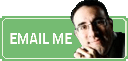They call them “growing pains” because there’s pain involved.
I just experienced some.
My new toy arrived this week: I transferred my email database from AWeber to Drip.
I ripped open the virtual package, tried it out, and immediately lost two percent of my subscribers in the process.
First (and second) screw ups
First, I made a mistake on Sunday that triggered an unintended email to 1,100 subscribers.
Here’s what happened. Take notes – because if you stick with me on this Journey – you’re going to have “email envy” until you convert.
Rules and Tags
My old provider AWeber grouped each subscriber according to the list(s) s/he signed up for. For example, I used to mail you via the “Medical Marcom” list.
In Drip, you’re all individuals! (Congratulations.) None of you belong to a list. Instead, I used a rule to tag your record as “MM” because you subscribed using a form on my Medical Marcom site.

My personal Drip subscription has nine tags.
Hold onto this concept. I’ll return to it soon.
Workflows and Campaigns
Workflows are solidly in Drip territory; AWeber doesn’t offer them.
Drip workflows allow conditional if-then logic. I’ll talk workflow details in the future. For now, all you need to know is a workflow is triggered by subscriber behavior. The image below explains the “Joined MM” workflow.
It says, when the MM tag is applied, send the “Steal These Ideas” campaign. That’s the simple, I’ve-only-had-this-for-a-week workflow.
I’ll share far more complex ones with you when I learn them!
Okay, so that workflow says send a campaign. A campaign is comprised of email messages and when you’d like them to go out. See below.
I have four campaigns set up so far, one for each of these subscriber types:
At this point, you know almost everything I know about Drip. And now you also have the context the mistakes I made.
Fool me once…
Your idiotic correspondent made the exact same mistake twice.
So on Sunday, I still had “AWeber brain” and wanted to tag my 10x subscribers to get 10x messages. But,
- When I applied the tag (see the workflow picture again),
- I triggered the 10x workflow
- which said “if subscriber becomes 10x tag,”
- then “Send 10x campaign,”
- which sent the welcome email
- that everybody got a long time ago.
1,100 subscribers got a message that didn’t make sense because they already received it.
And they unsubscribed.
Halloween and emails don’t mix

But then we went Trick-or-Treating.
I came home, sat down and thought, “I want to make sure everyone with the MM tag gets the journey tag so they get tomorrow’s email.”
Then I did the same exact thing to you that I did to the 10x subscribers.
In tagging you with “journey,” you unnecessarily got the “Welcome to the Journey” email at 8:33 p.m. Pacific time, and I got a flood of unsubscribes.
I blame the sugar.
So there you have it. I’ll close saying you can get a free Drip account to experiment with up to 100 subscribers forever. (Even though I have tens of thousands of subscribers, I started Drip for free too. I created one form so only new people were Drip subscribers. After one week, I loved the platform enough to bring my AWeber subscribers over.)
And to be completely transparent, I discovered and registered for Drip’s affiliate program. That means if you start a Drip trial because I sent you, they’ll give me a percentage of what you’d pay anyhow. I wanted you to know that.
Fast Round
- Want to reach your target on Facebook? The free ride is over.
- If you share PDFs over email or through your website, you should shrink the file size first. Your content will load faster and your mobile recipients will really appreciate it.
- This funny, sad, and poignant obituary written by a journalist called “My Last Byline.”
Thank you for joining me on The Journey.
See you next week – or sooner – if you choose to reply to this email,