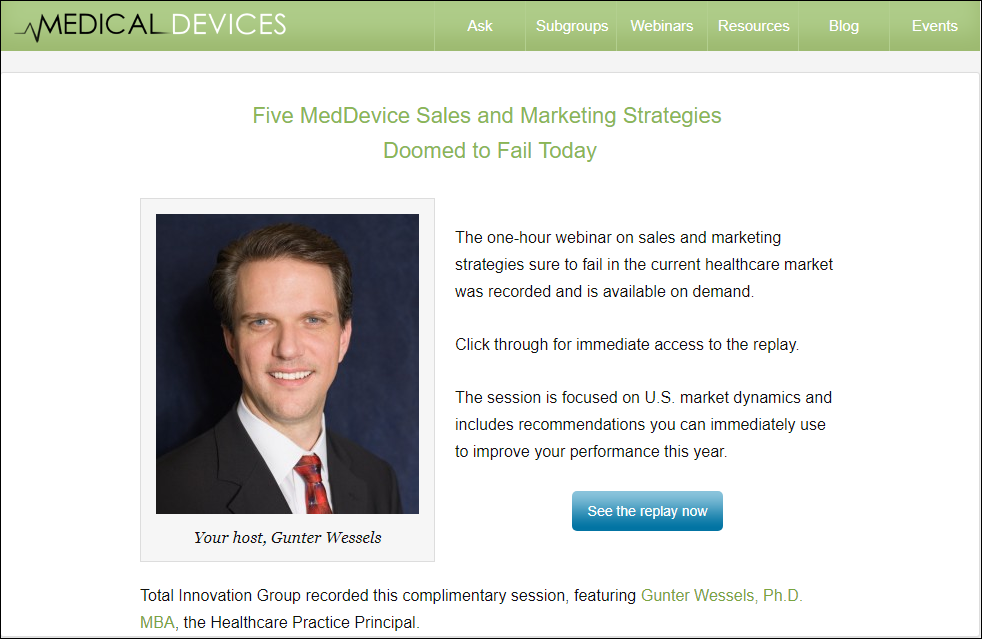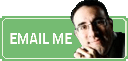Please help me out by answering at least one question. Then we’ll get to the good stuff.
Let’s jump right in
Since the beginning of time, I’ve promoted and hosted 47 webinars for the Medical Devices Group. All are available for replay here.
Here’s what the first landing page (back in 2012) looked like.
See that blue button? That uses the LinkedIn API (application program interface). Basically, instead of typing in your information, you let me ask LinkedIn to authenticate who you are. Then, I get access to select LinkedIn information and store it in my personal database.
When you click the blue button, this is what you see next.
I don’t have good metrics on abandonment rates at that screen. I think some people think I will see their passwords (I don’t).
But as I tell my children, “Perception is Reality.” In this case, if they think I’d get their password, that’s their reality and they’ll abandon. (I can’t edit LinkedIn’s API screen at all.)
As you see there, completing that form lets me know your name, your headline, company, and photograph. That’s it.
But that’s not good enough for me. I want your email address at a minimum and, while I’m asking, I ask a few more things. (I had the next screen custom built.)
You see, that form is kind of sneaky.
Actually, not “kind of.”
It’s downright sneaky.
See how I made “Confirm Email Address” a mandatory field? You’re not “confirming it.” You’re giving it to me for the first time.
So why is Joe Hage, your otherwise straightforward friend, okay with misrepresenting that field? I want to infer you need to give me your “LinkedIn-worthy” email. You know, a real one instead of a phony one. That’s why.
I have a field for phone number but it’s optional. Historically, one in three fill it in.
I ask “What’s your greatest business challenge right now?” That’s a mandatory field. I want to know what kind of help you might need of me and/or my network.
Then I ask for an explanation about your challenge. It’s optional. One in three fill it out.
Last, you can check a box if you’d an alert when I write for the site.
And that’s basically been my user interface for six years. In fact, the https://MedicalDevicesGroup.net site is the one I’m least proud of. It’s woefully out of date and not entirely mobile responsive. But it gets the job done.
The 4-Way Split Test
Split tests are good. But I almost never do them.
In order for a split-test to be meaningful you have to (a) have enough traffic to get results, (b) have something you’ll affect, and (c) be willing to risk having an option that under-performs.
My webinar lead form was WAY overdue for testing and I had “(c)” a willing subject, Mr. Nick Tippmann from my friends at Greenlight Guru.
Nick is one of the best medical device marketers I know. Greenlight Guru has a great QMS product, yes, but Nick’s marketing has the company growing at a torrid pace.
Nick does a lot of webinar marketing. I asked how he chose his landing page design. He told me this extremely worthwhile Kissmetrics article was his inspiration.
So we agreed to test. And here are the results.
Option One: Tried and True. Conversion Rate = 28.63%
Here’s what it looks like
Pretty much the same as Gunter’s inaugural webinar back in 2012, now with more copy, a second “blue button,” a manual registration option, and a way to forward information to colleagues (I don’t think anyone really uses it but it costs me nothing to include it).
Option Two: The Video. Conversion Rate = 30.45%
Remember my article “Thank you, Robert!” It was 19 weeks ago. I was selling access to (coincidentally) Jon Speer’s 2½-hour workshop and “Robert” asked for a free sample. So I added a video excerpt and it lifted my response rates by a whopping 63.4%!
I concluded, ADD VIDEO, GET RESPONSES!!
Hey, every percentage increase in conversion means more prospects. But I expected way more than a two-percent difference and was a bit disappointed.
Option Three: Greenlight’s page. Conversion Rate = 40.94%
Nick’s page dramatically outperformed my pages. I just wish I discovered it years ago.
Here’s my adaptation but his looks nicer because his site design is modern and MDG.net is antiquated.
Remember my opening survey question?
Here’s another chance to take the survey if you blew it off the first time.
The reason I asked it is because Nick’s version gives no way to tell us your LinkedIn profile URL.
I thought the URL was the best piece of information I could give a client.
I thought the blue button probably raises conversions because we don’t ask you to fill out a form.
I thought making the phone number a mandatory field was a sure turnoff that would depress response.
And that’s why we test. I was wrong, wrong, and wrong.
When I shared the test results with Nick, I asked him, “Would you rather get a phone number or LinkedIn info?”
He chose phone. “Every time,” he said, “because you can look up a LinkedIn profile and reach out to someone whenever you’d want. If you have a phone number, it’s because someone gave it to you. It allows us to follow up with them and have a much better connect rate.”
So there you have it, Folks.
Bonus! Option 4: The One-Click Registration. Open Rate = 40.33% Conversion Rate = 100%
This one clearly has an unfair advantage and can only be done if you have your own database.
So the first three all came from promotions on external site. For example, I announced Jon’s webinar on the Medical Devices Group last week (see, “Why do you hate design controls so much?“).
I don’t have the email and contact information for every Medical Devices Group member. If they are interested, they clicked on the link https://medgroup.biz/design-control which Matt set up as a three-way split-testing redirect. (Smart boy, that Matt.)
The visitor would then be directed to one of the first three options I showed you.
But I have my own database of tens of thousands of Medical Devices Group members who have signed in to MDG.net at some point. Since I already know their email and contact information, I just need them to say “okay” to an offer in order for me to fulfill it.
So I sent them this email last week:
40.33% opened the email. Of them, 2.14% clicked on the “Design Controls” link. And since each “Design Controls” click goes straight to the “success page” and registers you, the conversion rate from click-to-opt-in is 100%.
Punchline: If you know everything about your prospect, give him/her a one-click option. Don’t make them fill out information you already have.
^^^ That might be the most important takeaway from this post.
Whew. In Summary…
- For landing pages especially, test. It can give you materially more opt-ins.
- You think you know, but you don’t. I got three-out-of-three assumptions wrong.
- Don’t ask for what you know. One-click opt-ins rule.
Fast Round
You want a Fast Round?
YOU CAN’T HANDLE A FAST ROUND!!
After 1,300 words, haven’t you had enough Joe Hage for one week?
Thank you for joining me on The Journey.
And thanks for taking that survey. I wonder if everyone thinks phone numbers are better than LinkedIn profiles.
P.S. This Journey might be worth bookmarking and/or forwarding. Do so with my compliments. ???? ???? ????