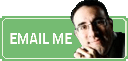For a long time I wondered how those popular side-by-side interview videos were made.
I tried to use the tech I already had but neither Skype nor GoToWebinar did the trick. Neither did the free version of Zoom.us.
So, with Lucia’s help, I found BeLive. At $240/year, it’s inexpensive and gives me just what I was looking for.
Here’s a 1:12-minute demo I made with Martyn five months ago, back when my walls were still purple.
So here’s the first “real one” I made, featuring special guest Jon Speer. I call it The Medical Device Takeaway. Tell me what you think of the substance and style.
For fun
I’m just back from a five-day trip to San Francisco with the family. It was a long President’s Day weekend, airfares were low, I had points to cover the hotel, and we showed Zachary a college campus or two.
On Haight-Asbury, Zachary found (and bought) this ridiculous get up. A devout Reddit subscriber, he sent his photo into r/redditgetsdrawn and these were among the free works of art that came back. (Maybe a fun idea you can spring on a loved one.)
To round out the gallery, there’s Lucas in that same store and Beth behind a broken window pane at the Alcatraz penitentiary.
Introducing Matt’s Corner

Hi everyone, it’s Matt. (Thanks for this opportunity, Joe.)
Two of Joe’s email accounts got hacked a few weeks back so my first “Matt’s Corner” will be about cyber-security measures you can take. (Ask me if you need help implementing them.)
There is no fool-proof way to keep yourself safe online but employing basic measures will go a long way toward keeping yourself clear from crimes of opportunity.
1. Unchecky: Eliminate the majority of bundled software (I’m looking at you, Ask.com Toolbar). This lightweight application runs on your computer and auto-magically Un-Checks bundled software you may not want, or may not even know will be installed. It will also warn you when bundled software is hidden behind the “Advanced install” option on the Basic/Advanced install screen. I’ve been using it for years and install it on virtually every computer I service.
2. Anti-Virus: Webroot, Comodo, AVG, TrendMicro. Pick one, so long as it’s not Kaspersky. Get used to the idea of paying for security. While many of the options I list have a free edition, these companies are, shall we say, “more motivated” to keep you protected when you contribute to their bottom line.

4. Ad-Blocking: Many legitimate advertisers who rely on ad revenue are negatively affected by the use of ad blocking plugins and tools. Because of this I highly encourage everyone to white-list their most visited trusted sites where on-page ads can be found. When it comes to unknown sites, the risk is just too high to continue not using ad-blockers. Cut back on malicious ads and pop-up windows with ‘uBlock Origin’ (Chrome, Firefox), and steer clear of ‘AdBlock Plus.’
The combination of these four basic measures will help keep you off the radar as a soft-target. Those who fall victim to bad actors may be targeted repeatedly with more attempts to scam or phish your information. For the most privacy conscious, look into NoScript and EFF’s PrivaryBadger plugins, but be prepared to have your browsing experience impacted as you will be required to disable the protection or temporarily allow sites to use blocked resources frequently as you white-list trusted sites.
Editor’s Note: It’s Joe again. Matt put all these precautions in place for me remotely. He used a free application called TeamViewer. It let him “take over” my screen. It was like when someone from IT commandeered my computer at work and made things all better.
(Very) Fast Round
- Because interesting: Airbnb and the Unintended Consequences of Disruption – The Atlantic
- Remarkable: Boston Dynamics robot video with nearly a million views
- On fundraising for medical devices: This is no way to raise money, people.
Thank you for joining me on The Journey.
See you next week – or sooner – if you choose to reply to this email,
P.S. Forward this email to one person who would appreciate it. By saying, “I thought of you when I read this,” forwarding emails is an easy way to stay top-of-mind.