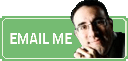< 1 min reading time
< 1 min reading timeYou were just trying to be helpful.
Turns out, you hurt yourself in the process.
When you post a link to a another site, you’re kicking your prospect out of your website unless you add a little snippet of code.
That’s bad. Don’t do that.
If I want you to check out my Medical Devices Group site, I can send you there two ways.
Click on both links to experience the difference.
“Go away and don’t come back”
Hey, everyone, check out my other website at http://MedicalDevicesGroup.net.
“Check this out and come back when you’re done”
Hey, everyone, check out my other website at http://MedicalDevicesGroup.net
The second one, of course, opened a new window, leaving YOUR webpage open on your prospect’s browser. After s/he reviews the posted link, they easily can jump back to your site … exactly where they were before you were “helpful.”
It’s true, they could hit the back-page key to return to your site, just as you probably did to return to this article after you clicked on the first link.
But they might not. The other site might have yet another link they click on.
The snippet of code you need
To get a new window to open (as in the second example) simply add target=”_blank”
This is how it looks in HTML:
<a href=”http://MedicalDevicesGroup.net” target=”_blank”>http://MedicalDevicesGroup.net</a>
Yes, this is a small trick. Small tricks add up.