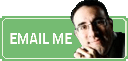2 min reading time
2 min reading timeThanks to PHP, a widely-used open source general-purpose scripting language especially suited for web development and one that powers WordPress and the majority of the dynamic web, my websites all had a happy new year.
On January 1st of this year, my website was readily showing the proper copyright year on the bottom of my site. Is yours up to date?
If not, you probably hard-coded in your year and need to call your IT department to fix it. Or perhaps you’ll determine it’s not so important and you’ll get to it when you can.
Simple Errors Add Up
A wrong year here, a bad link there… these add up and tell your website visitor you’re asleep at the wheel. And if you’re not paying attention to the most important communication vehicle you have, what else – I mean, really important stuff – aren’t you taking care of in your business?
Here is the php code in the footer of this site that made “2017” show up on time for my site:
Now I won’t say you can just copy and paste that code into your footer.php file and everything will work. But any web developer worth her salt can easily write some CSS (Cascading Style Sheets which tells HTML elements how to be displayed on screen) to make it work properly. A good place to start can be https://wordpress.org/plugins/jonradio-current-year-and-copyright-shortcodes/.
Not Just For Footers
Anything that’s variable can have some PHP short code written for it. For example, on the RBCcorp website I recently built, we wanted to tell you how many years the company has been in business as part of the About Us copy and elsewhere.
The company was 22 years old at the time we wrote the content but instead of having to remember all the places we said “22 years,” we created a bit of code [years_since_founding] which takes the current year and subtracts 1994, the founding year.
There must be dozens of these little tricks you can use to keep your website fresh.
Explore PHP. It’s worth it.